How To Flash Oppo NEO 3 R831K With Flash Tools Guaranteed Work 100%
Hello Every Body, Now Flash & Reset will share with you all about "Cara Flash Oppo Neo 3 R831K Dijamin Work 100% by Flash & Reset" Bootloop is something that might make you dizzy. Therefore localtechno will try to help you in a way that is already localtechno try and work 100 %
Download the first material here :
If you have downloaded all the tools and firmware for flashing. Now follow these steps :
You can also see a video tutorial and screenshots by localtechno below :
Okey I hope you understand this tutorial. And hopefully useful. Salam Flash & Reset ^ _ ^
Download the first material here :
- 1. Download Firmware Oppo Neo 3 R831K in HERE or alternatif ROM in HERE
- 2. Download Driver in HERE
- 3. Download Flash Costume For Oppo In HERE
If you have downloaded all the tools and firmware for flashing. Now follow these steps :
- 1. Ekstrack Flash Tools and Firmware that you have downloaded
- 2. Install Driver
- 3. Run Flash Tools with the right click and choose run as administrator
- 4. In The Scatter-Loading Button, choose MT6572_Android_scatter.txt
- 5. Remember !!! uncheck 'PRELOADER' danger of Death Total
- 6. Check List "DA DL With Check Sum" and Then Click Download Button
- 7. Turn Off Your Android Device and Plug on your computer with USB Cable
- 8. Wait Until Finish and Reboot Into Recovery and then wipe data & Chace
- 9. Reboot
You can also see a video tutorial and screenshots by localtechno below :
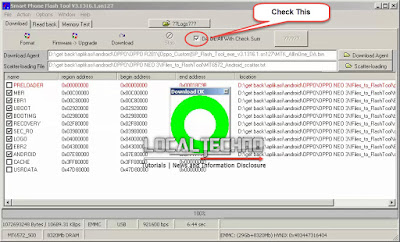







Komentar
Posting Komentar