How To Flash X-BO V5 And Another X-BO Android Phone Guaranted Work 100%
Hello Every Body Now Flash & Reset will share with you all about "Cara Flash Ulang X-BOV5 dan X-BO android lainnya Dijamin Work 100%" Ok now we just headed to the scene and tools that you need is :
And Then Follow This Step :
When turn on your android, need a long time to get in on the android main menu. You can also see the results of screenshots and video tutorial below :
I hope the above tutorial can help you in addressing bootloop, MAY USEFUL. Salam Flash & Reset ^_^
- 1. Download Firmware X-BO.Kivi.V5.Android.4.4.2.MT6572 in HERE OR
- 2. Download X-BO.M8.HTC.M8.CLONE.Android4.2.MT6572 in HERE
- 2. Download SpFlash Tools in HERE
- 3. Download Driver in HERE
And Then Follow This Step :
- 1. Extrack Firmware and SpFlash tools that you have downloaded
- 2. Install Driver
- 3. Run SpFlash tools with right clik and then choose Run us administrator
- 4. In the scatter - loading button, select MT6572_Android_scatter.txt
- 5. Uncheck the PRELOADER, danger Death Total on your android
- 6. If everything is ready, Now Clik Download Button in SP Flash Tools
- 7. Turn off your mobile, and plug on a computer with a USB cable
- 8. Wait until the process is complete, and Reboot
When turn on your android, need a long time to get in on the android main menu. You can also see the results of screenshots and video tutorial below :







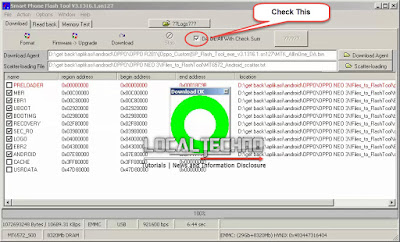
Komentar
Posting Komentar